






We’ve recently seen the latest 2024 Release Wave 2 functionality for Microsoft Dynamics 365 CRM start to arrive, and we want to highlight a particular feature we’ve seen to all those using Customer Service Cases in Dynamics 365 CRM (AKA Microsoft Dynamics 365 Customer Service).
One unmissable change I have seen is the introduction of a colour-coding system for cases.
When implemented by Microsoft, the default colouring for ‘Status Reason’ didn’t seemingly relate the case status itself - a simple traffic light-based system would have been a more welcome adjustment – but of course it depends on the number of status reason you have.
The feature does provide a quick visual representation of cases, which many of our users may find beneficial and for me personally, is a very appreciated addition. However, the Microsoft default colouring can make reading the text very difficult and not visually attractive.
There is good news in this area, the field can be changed to reflect how our customers wish to visualise their case management. Whilst the option cannot be ‘turned off’ the background colour can be set to white giving the appearance that it is in fact ‘off’.
Once this field has been customised to your environment preference, both User and Manager I believe would find this worthwhile. Whether it be for a quick determination on case load, priorities or an individuals’ case capacity.
From the example, you can see how your case management can look once a few simple colour customisations have been implemented. You can also see the colour coded icons under the Priority are pretty good at helping you identify those key cases on initial contact with the Support Desk
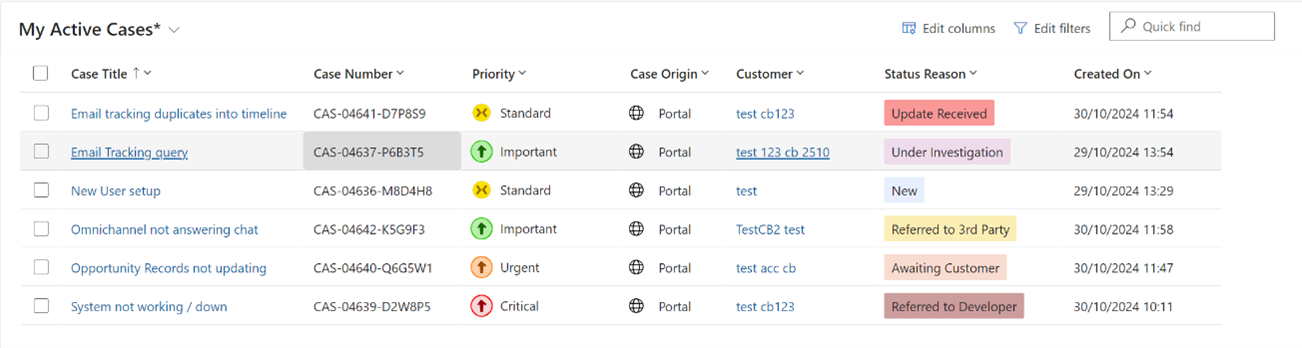
So, where do I set the colours I hear you ask? Well ‘under the hood’ in make.powerapps.com, in your solution, you find the table and column ‘status code’ for case and look to amend as follows.
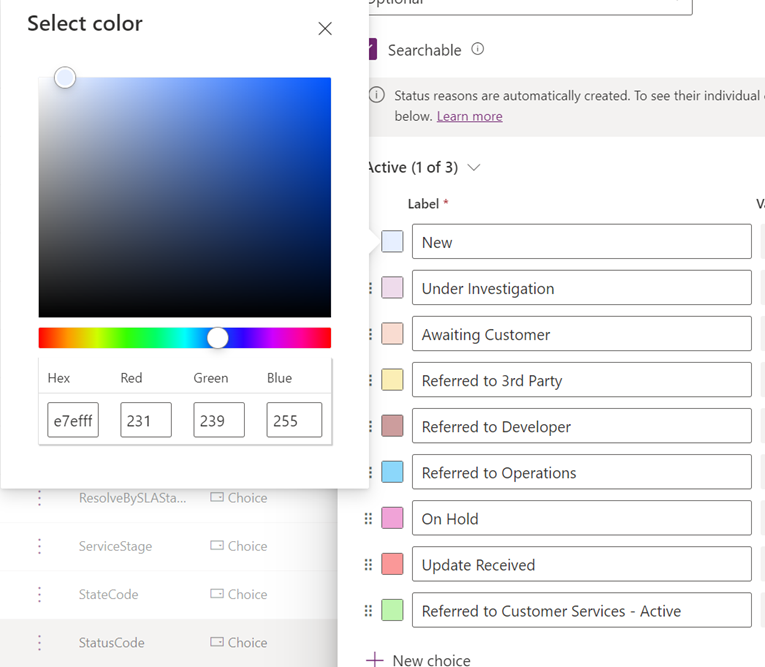
Please don’t make any changes directly in your live system before testing it and remember that we’re here to help if you need it.
My summary, is that it’s a welcome addition, absolutely. But only once it’s been tailored to your needs.
We’ve written another blog about updating icons in cases in Dynamics 365 CRM so make sure to give that a read! If you would more information on how to get most out of your Dynamics 365 CRM system, please get in touch.