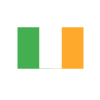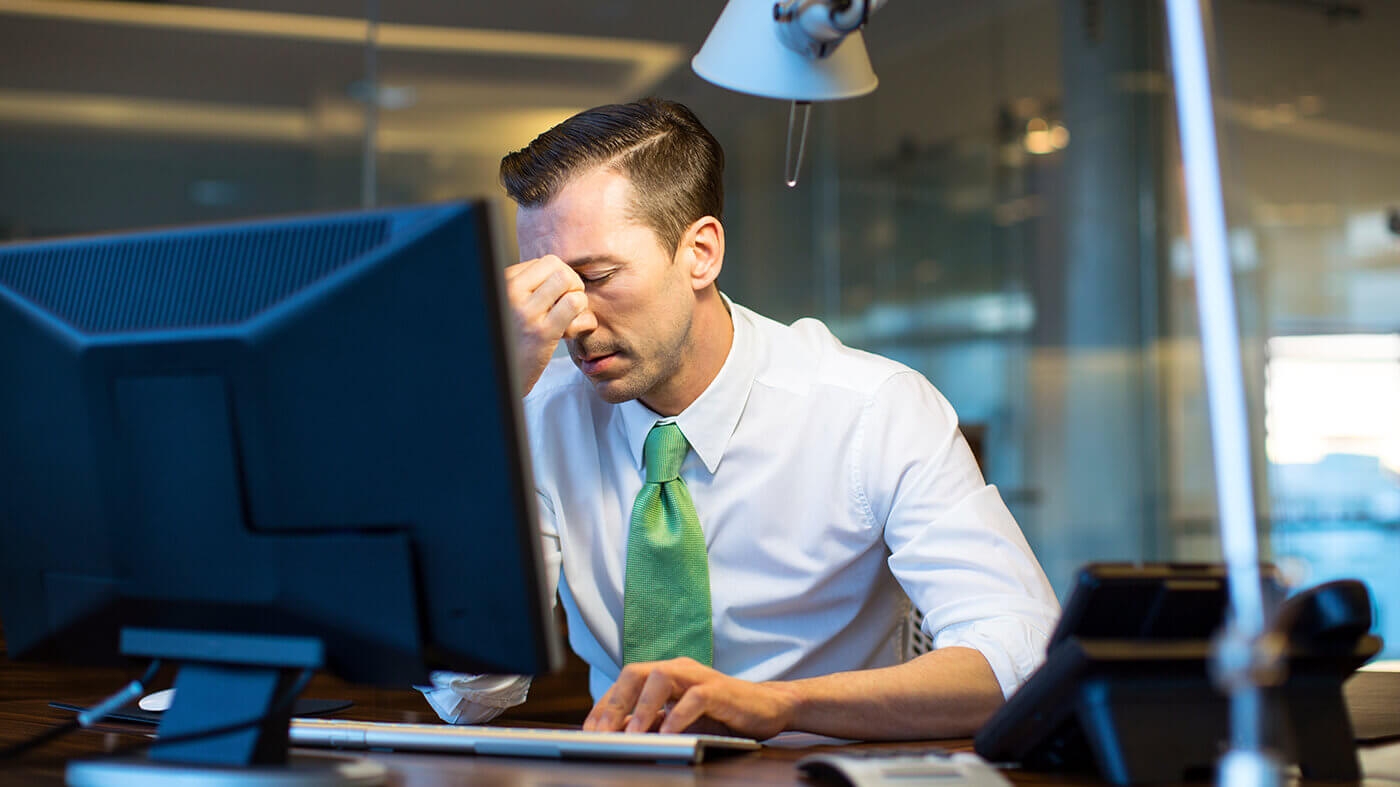
3 ways to tackle system slowdown and table locking in Microsoft Dynamics NAV
Reading time: 2 - 3 minutes
When speaking to our customers, two of the most common queries are ‘Why is our system slow?’ and ‘Why do we get Table Locking errors?’ Sometimes these issues may occur outside of Tecman’s support hours. If so, here are a few things you can check
Are any users running large reports?
This is often the main culprit for slowdown. What ‘large reports’ are we referring to? Financial reports tend to be the main cause, such as the Customer Statements and Inventory Valuation Reports. We would always recommend running reports that take an extended amount of time out of core work hours.
If you do find that a user is running a large report, one option would be to cancel the report, if not the other option would be to let it run its course.
Once the report is finished you should notice a significant improvement in performance and your table locking issues should clear.
Top Tip:
We would always advise against users exiting their sessions whilst a report is being run even if Dynamics NAV appears to not be responding.
Are there any job queues running?
A key use for job queues is to run lengthy processes that would typically lock the system out of hours. If you notice that you have issues at a certain time of the day, it may be worth checking Job Queue Entries, if you see an entry with a status of ‘In Process’ and the User session was started some time ago this may be the cause of the issue.
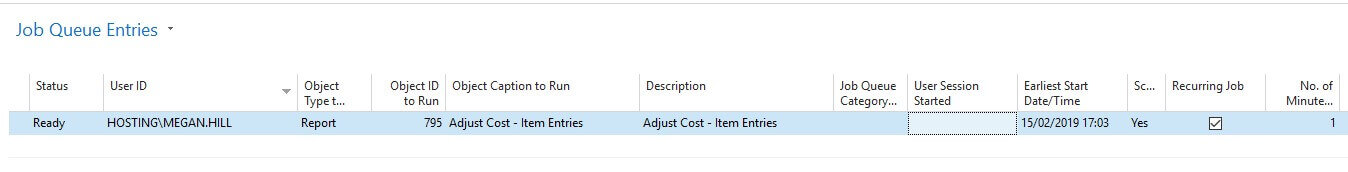
- In this case simply select ‘Set on Hold’ and change the start time to a more convenient time when the system isn’t being used intensively
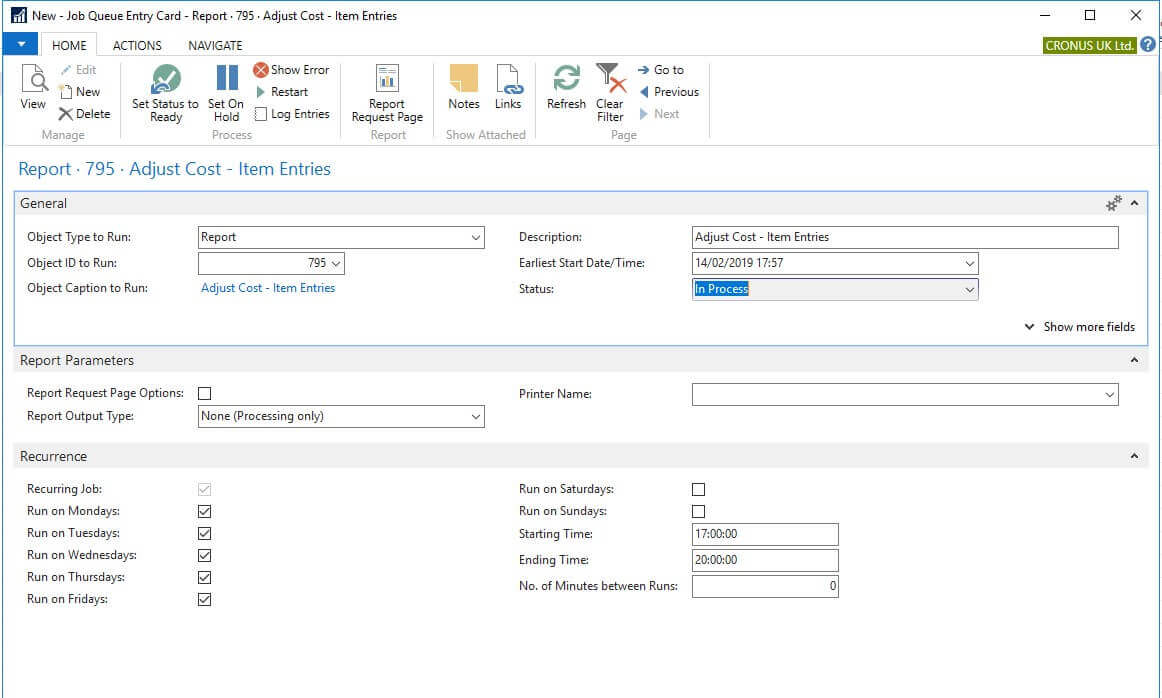
Could it be PowerBI or Jet?
Both PowerBI and Jet are fantastic reporting tools, but if not used correctly can cause slowdown. When initially setting up PowerBI it is important that you have set filters within the Query Editor to reduce the amount of data that needs to be brought across from Dynamics NAV.
If you notice slowdown during the running of Jet Reports, it may be worth utilising the Jet Schedular. With this you can set specific dates and times for the reports to run, the report can then be sent to a selected group of email addresses.
For more information check out our YouTube Channel where you can find our other Microsoft Dynamics NAV & Dynamics 365 Business Central Tips videos to learn discover what other features are being underutilised and how to overcome your recurring issues here.