






Most websites you visit these days have a little window that pops up with a chat screen.
Some are clearly automated bots; some are real people monitoring website traffic and some are automated bots masquerading as real people. So how can you tell the difference and in reality, does it matter?
Not anymore. With the introduction of Dynamics 365 Omnichannel for Customer Service and Power Virtual Agents, the two can be seamlessly linked together along with your Traditional Support Help Desk.
You can get the PVA Bot to answer all the easier Frequently Asked Questions. You can program it with logic, so that it can ask relevant questions to help get your customers to the information they need.
You can also link it into your Knowledge Base, and it can search this based on what the Customer asks it and bring back suggested articles.
If/When the customers ask a question that the PVA Bot has not had either programmed into its logic, or that is not found in the knowledge base, you can program it to automatically raise a case with the issue for the customer using the Traditional Support Help Desk.
Alternatively, you can program it to pass the chat over to a Live Assistant queue for them to speak to a real person giving your customer the best of both worlds and freeing up your staff to answer the more difficult questions.
It can even use the logic you give it to determine which person is the most qualified to pass the query over to, based on a list of programmed skills and workloads.
The bot uses the traditional logic of AND/OR, IF/ELSE.
In, plain, simple English?
For chat routing it would look something like this:
IF
The issue is <this> send it to <this person>
ELSE
Send it to the <general queue>
Adding in the AND/OR Conditions:
IF
Person is from <company> AND issue is <this> send it to <Priority Level><This Person>
ELSE
Send it to the <general queue>
To program it to have a conversation using this logic, they have created a handy WYSIWYG (What You See Is What You Get) Editor that makes it simple to program the bot to ask the questions it needs to find out how best to help your customers with little programmatic knowledge required. You will require a basic understanding of how the CDS (Common Data Service) works and the logical steps & relationships behind it.
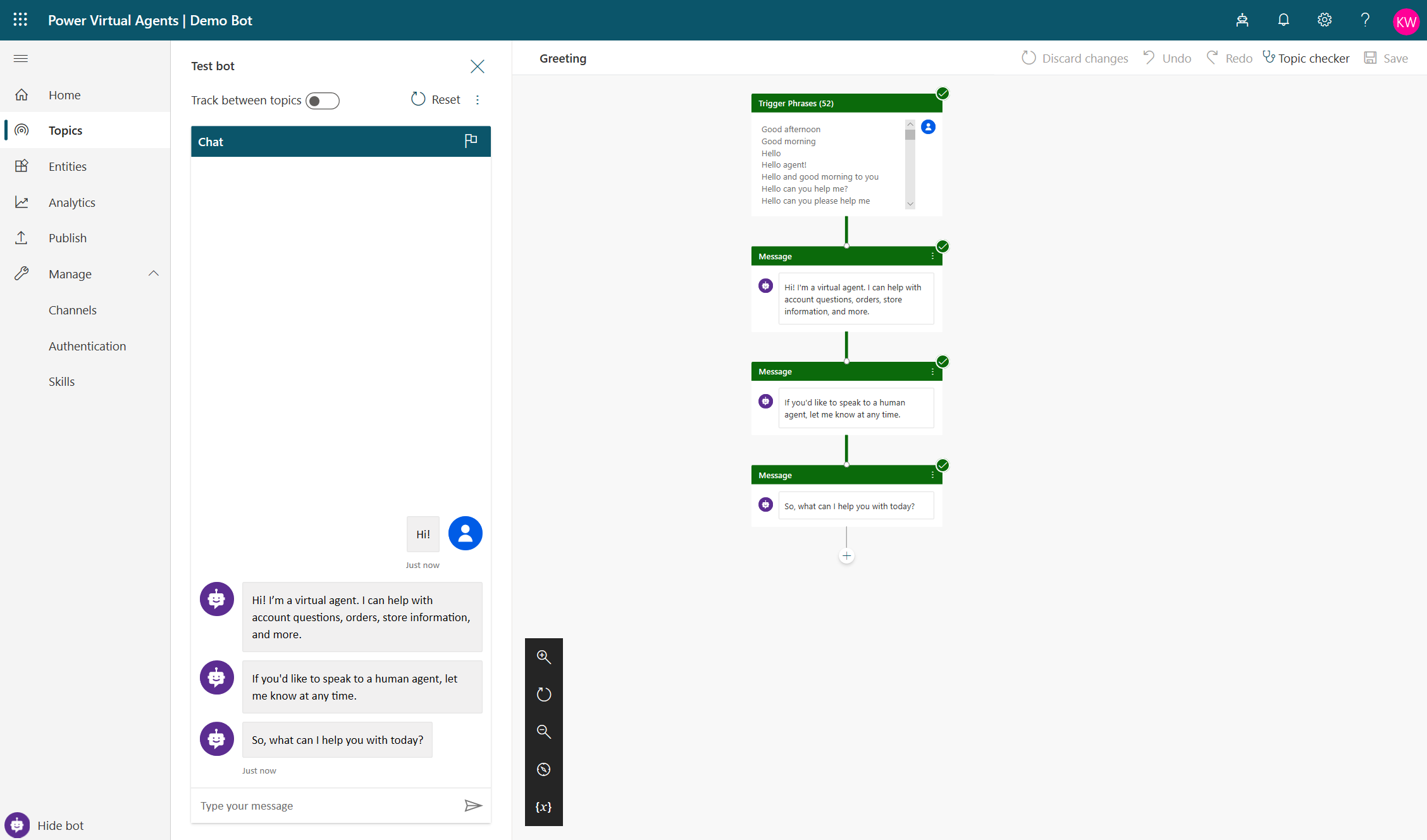
When you set up your first bot, you can also choose sample data that gives you a step by step guide of how to add different abilities to your bot and is probably one of the easiest to follow tutorials for this kind of thing I have seen from Microsoft.
You can have the live chat feature without the bot (or indeed the bot without the live chat), but we are going to discuss the way that they feed into each other seamlessly.
So, your customer has asked to speak to a real person? What happens now?
As far as your customer is concerned, nothing yet. As far as they are concerned, they are in the same chat window on the same website. In reality, the chat window (which is a web widget) has actually moved over to a different service now, and they are currently in a queue.
You can decide to tell them they are in a queue, or you say nothing. It would usually depend on how busy your live chat can be. If someone will be with them within 5-20 seconds, I would say nothing. If it is likely to be a few minutes, then maybe let them know.
You can program the system to make this decision for you based on workload too, so that during the busier periods it advises your customer of this.
But let’s continue like we have someone available instantly to start talking to our customer.
In the Dynamics 365 Omnichannel Hub (or any other apps you set up to receive the notifications) a member of your team gets the following notification:

If the Customer is logged in, this will have their name and will open a window with their Dynamics 365 Customer Service/Sales record.
It has a countdown timer that starts at 120 seconds, and if it hits 0, it moves on to the next available person.
It works out who to assign the chat to based on agent workload, skill and availability.
The screen that opens looks a little like this:
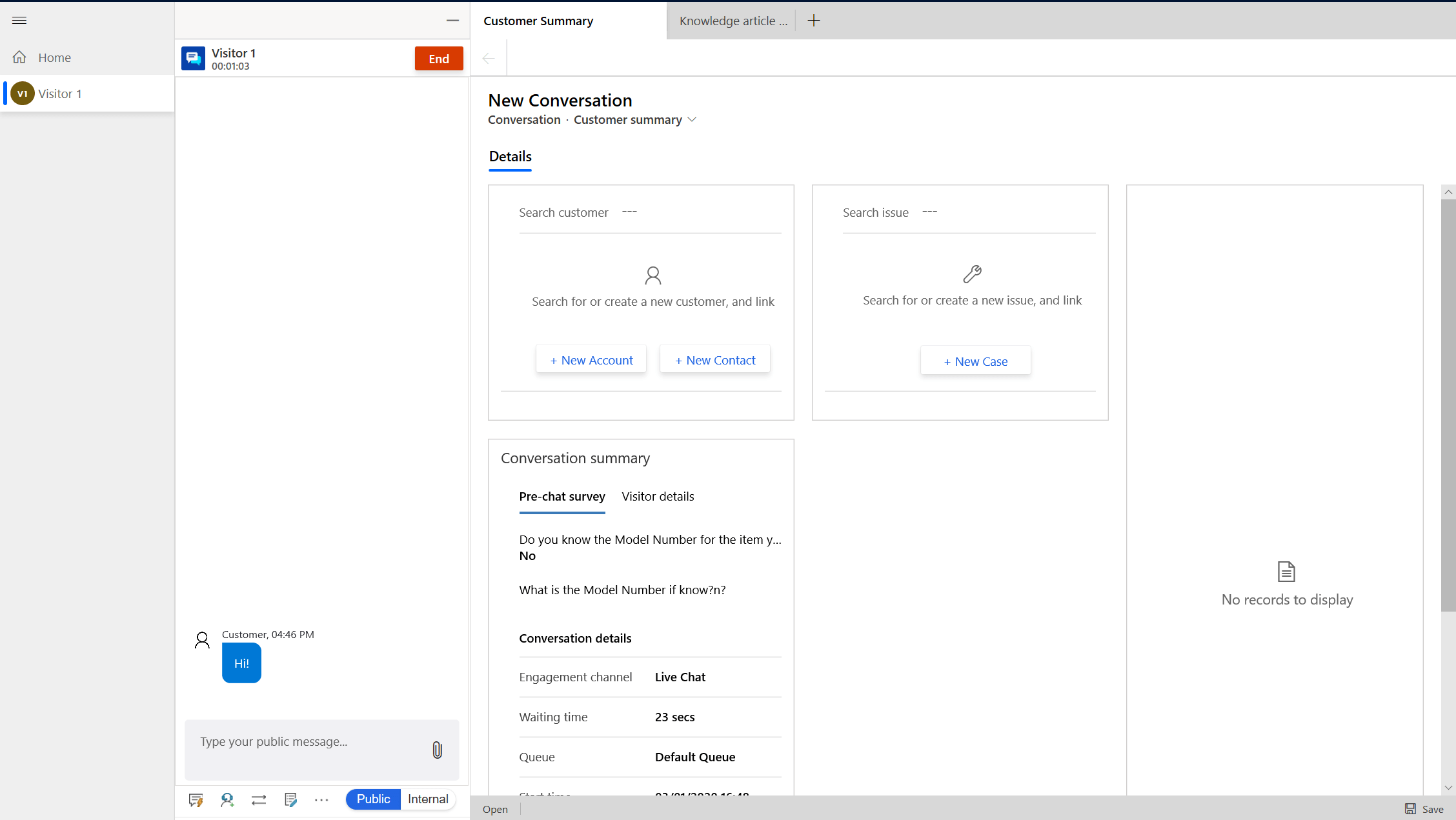
As I said previously, if this was a logged in user their details would be filled in and the agent would be able to make notes against their contact/account record.
As this is an anonymous user, we have the option to either provide these details to the CRM or continue the chat as it is.
Your agents can also search the knowledge base while they are chatting with people and find articles that they can refer people to. You can simply click a button and the omnichannel will link this into the chat.
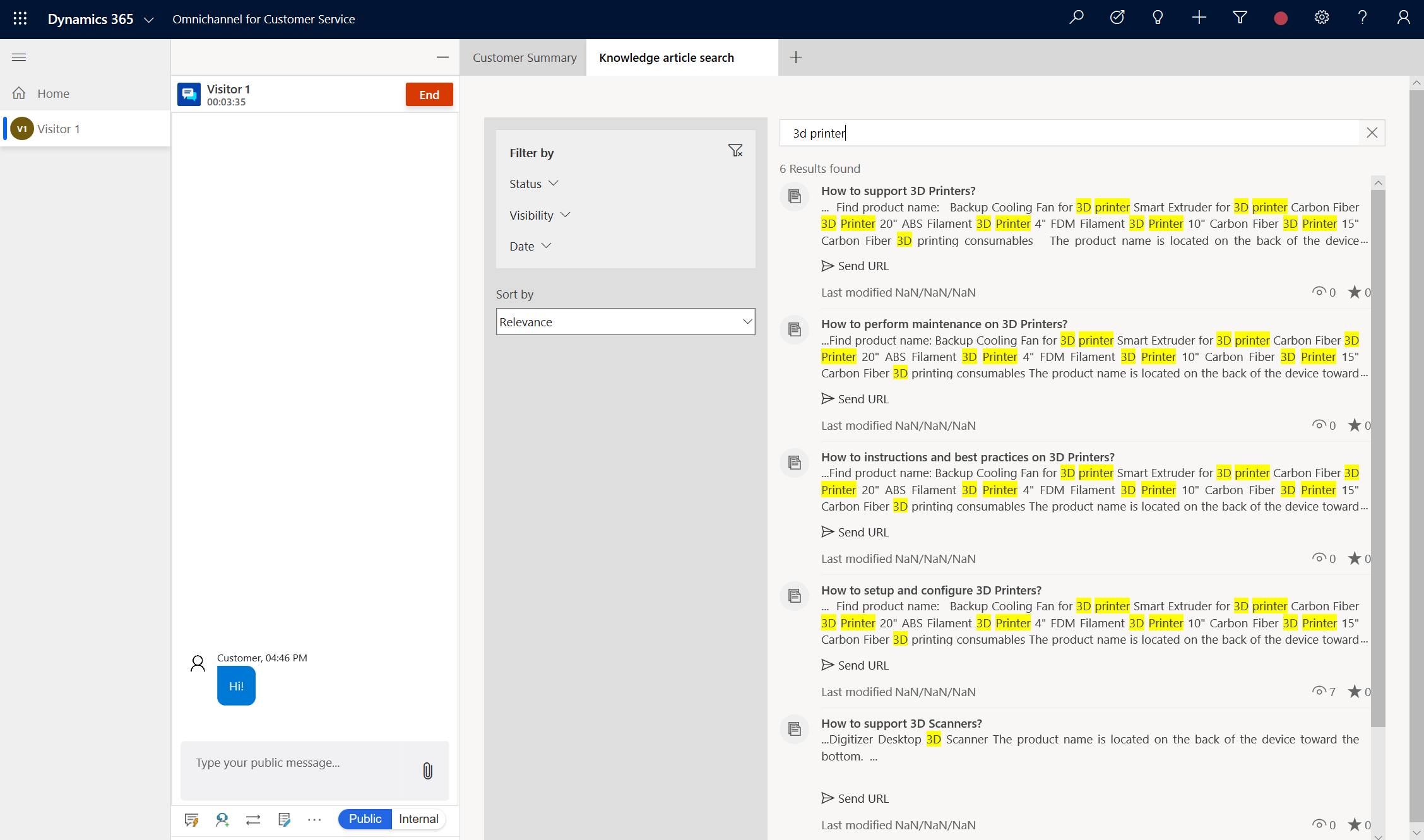
So, what if the question is more complex? What if it requires research that can’t be done while you are chatting online and could take some time?
That is where the traditional help desk comes in.
With no requirement to log a case for something that can be fixed via the chat (As the system keeps logs of whether you resolve the issue via the chat or not) this can be used to resolve some of the smaller quicker issues, but sometimes there is no replacement for the Traditional Support Desk.
From the Live Chat window, there is also an option to create a case.
This does require you to either take the details of the person you are chatting with, or for them to be logged in (as there needs to be a contact record to log the case against), but you can then convert the chat into a case, like you would an email or phone call and continue down your Traditional Service Desk process.
But whether it is a bot, a live chat or a traditional case, your customer is happy to have had an immediate response and the promise of resolution, Your staff are happy that they haven’t had to answer the same question 20 times in a day and your organisation has saved on valuable resource hours that can now be used elsewhere.
It means that when you are there, you have a ready-made platform from which to launch it, thus saving time.
Want to learn more about Dynamics 365 CRM? On Tuesday 10th March, we are hosting a Customer Workshop - How to make the most of reporting within Dynamics 365 CRM? Come and join us!