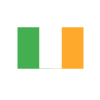What is a lead and should I be using them in Microsoft Dynamics 365 CRM?
Reading time: 2 - 4 minutes
In Microsoft Dynamics 365 CRM, leads are potential sales. In other words, a lead is a potential customer (contact, account or both) who must be qualified or disqualified before they become a sales opportunity.
Leads can come from many different sources, which might include marketing campaigns, inquiries from your website, telephone calls or mailing lists.
The criteria of what qualifies that lead is usually different from business to business so the out of the box fields doesn’t always cater for every scenario. Therefore, the premise of lead qualification will work for most businesses but some customisation to the fields maybe required to enhance this process.
When you create a lead, there are system-required fields to fill out. But other information, such as e-mail addresses, the source of the lead, and specific product interests - which can help you with future reporting and allow for a more personal approach when following up with the customer - are not required.

Example Lead Record
Should I be using leads?
This depends on business to business, in that if you have a large ingress of potential companies and people that contact you interested in your service, then I would say “Yes”.
The primary reason for this is that just because they want to do business with you doesn’t always mean you want to do business with them.
So instead, taking the time to create an account record with company name, address, telephone number, marketing preferences etc and then creating a contact record associated with that Account including first name, last name, email, telephone, marketing presentence etc…. just create a lead with the bare minimum details.
The benefits of this approach are:
- It potentially saves you time in the long run, as if the lead doesn’t meet the qualification criteria after a quick telephone call to firm up the enquiry, you haven’t wasted time gathering and inputting information in to CRM you probably aren’t going to use again
- Records the reason you did or didn’t qualify the lead for future reference
- You don’t end up with hundreds of contacts and accounts in your CRM using precious database storage and contributing to more unnecessary data
- Plus, when a lead is qualified, (using the out of the box settings) it automatically creates an account, or contact (or both) and a new opportunity, so it does the work for you
When shouldn’t I be using leads?
Examples of this can be different for each company, but here are a few examples where you would just go straight into the opportunity:
- You already have an established relationship with the customer
- They have bought from you before
- You already know based on the company they qualify to do business with you
- Your target market is quite contained/known
At this point, although you can still use the lead record, it is just adding additional steps to the process, taking up more of your time and again creating unnecessary records in Microsoft Dynamics 365 CRM.
Below is an illustration of the standard of the box Dynamics CRM sales process which highlights how the lead record is used.

Microsoft Dynamics 365 CRM Standard Sales Process
When you create a lead, you have the option to link it to an existing contact and/or account. In doing so once, the lead is qualified, and a new opportunity is created it is linked to the existing contact and/or account.

Using Existing Account and Contact
When you create a lead, you can also create a new contact and account record by completing the Last Name and Company field.
In doing so once the lead is qualified a new opportunity is created which is linked to the newly created contact and/or account.

Creating a Contact and Account when qualifying a lead
So, in summary, leads aren’t for everyone. But they are good for managing what essentially are ‘disposable’ records based on your sales engagement journey.
For more information on how to create a contact/account when qualifying a lead, or for any general enquiry about Microsoft Dynamics 365 CRM, then please contact your Account Manager. Alternatively, we have plenty of free and virtual workshops around Microsoft Dynamics 365 CRM that you are welcome to join - https://www.tecman.co.uk/events-and-training/workshops.