






In all the years I’ve worked with CRM, outside of a new major release, I’ve never seen so many changes to the product in such a short amount of time.
Anyone on the UK tenant (if the URL you access CRM with contains “CRM11”, then this is you) will have seen that their admin area now looks completely different; in some areas, there’s just a different combination of clicks to access what you previously saw but in others, and the one that jumps out at me is creating system views, it’s changed completely. Its all linked to the beauty and evolution of the Power Platform.
Another change that came as a bit of a surprise was when I was putting some training resources together for basic marketing in CRM. I started looking at static Marketing Lists which was what I expected but then I moved on to dynamic. I was expecting to see the interface that I’ve been used to for so long:
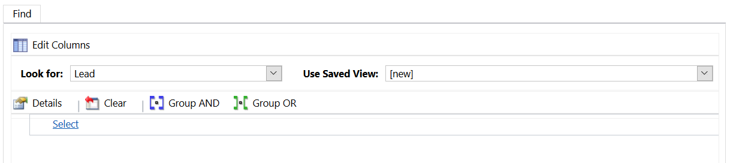
But the interface to put these together now looks like:
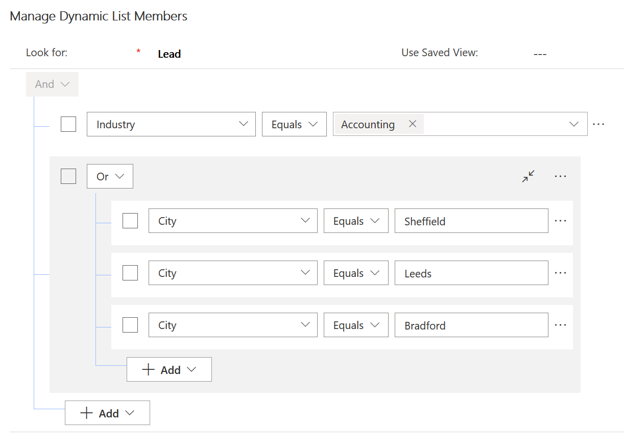
The functionality that I’ve been used to is still there, it just requires a bit of adjustment to the new interface but it’s fairly clear that my Marketing List is looking for Accounting Leads in Sheffield, Leeds or Bradford. I then tried to think of another part of the system where I’d seen the same interface and, sure enough, it’s changed too (can you think of what it is? Answer below:
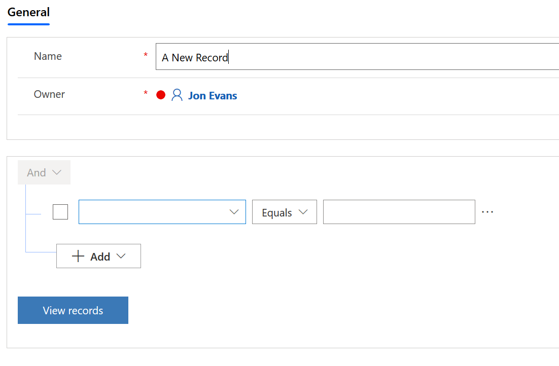
And if you haven’t thought of it yet, the answer is Rollup Queries. On top of this, I also checked this in a couple of different systems and this change applies to both EU and UK tenants. So, we’re looking at a change to Marketing Lists and Rollup Queries – they’re not the most commonly used area of CRM so this shouldn’t affect too many people, but I think it’s pretty obvious what else is going to change before long: Advanced Find.
Now this is a commonly used feature. I checked that the old interface is still there (it is) but, sooner or later, this is going to change as well. Now, and I’m just assuming here, the making this change to Advanced Find is a little more involved as there’s links to column layouts, saved views, etc in there while Marketing Lists and Rollup Queries just need the filter criteria element.
I’ll also point out that this change only applies to users who are using the new UI – I’ve had a look at this on systems that are still using the legacy interface and nothing’s changed here. But, as we all know, if you are on this interface, you won’t be able to stay there for long (you have to move by October).
I’m running a webinar in March where I’m going to be talking about using Advanced Find, I think I may have to include this new layout for sure.