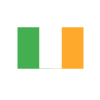Deprecations with Dynamics 365 Customer Engagement
Reading time: 3 - 5 minutes
As with most releases within Dynamics, Microsoft gives us some nice shiny new features to play with, but they also take a few things away. This blog post will look at the areas of Dynamics 365 Customer Engagement that could start to be problematic if you’re using them.
Rather than have a great rambling piece of text to read through, I’ll separate these out so, if you’re not using the Blackberry app or Parature knowledgebase (which, I think, is most people) then you don’t need to read about it. But we’ll start with something that’s not strictly a deprecation…
On demand workflows
When Microsoft released Flow, it looked like an interesting tool; a way of extending workflows to include trigger points from other systems. My opinion is that Flow will eventually replace workflows at some point in the future but for now, we have both tools. However, one area that’s missing from the Unified Interface is the ‘Run Workflow’ button in the command bar. It looks like you can still get to this by using Advanced Find but this is not ideal. There are ways of triggering on demand workflows in the Unified Interface but, from what I’ve read, they require a Flow licence.
This could be a major problem for some people when it comes to adopting the Unified Interface so please bear this in mind.
Some JavaScript is changing
When CRM 2011 was released, it completely changed how JavaScript was referenced within CRM and it was a massive shift. The changes that had been put in place meant you had to re-write pretty much all of your code. Well, there’s another change coming with the Unified Interface but it shouldn’t be too hard to accommodate.
Anything on the form that you want to interact with via JavaScript usually begins with the line ‘Xrm.Page’ but this now needs to be done using the form’s context. In terms of how this changes, for most cases it can be done in a couple of simple steps:
- Where your function is called, just add a check into the ‘Pass execution context…’ check box.
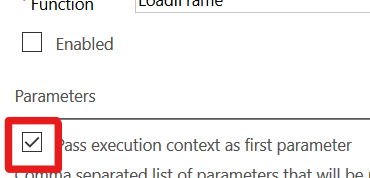
- Add a line to your web resource that puts the form context into a variable, such as: var formContext = executionContext.getFormContext();
- Update your code to replace ‘Xrm.Page’ with the variable you’ve declared, in this case it’s ‘formContext’.
I’ve just detailed one of the changes that’s coming in this area but there are nearly 30 features that are being replaced. If you use JavaScript, it would be worth looking at this in more detail to see how you will be affected. On the plus side, Microsoft know that these areas are heavily used so, although they’ve announced they are going, they won’t be rushing to actually switch them off any time soon.
Voice of the Customer
While not heavily used (probably why it’s being deprecated), Voice of the Customer was a useful add-on that made it quite easy to add a feedback survey. This will continue to work until the middle of 2020 and will be replaced by Microsoft Forms Pro.
Dialogs
Sitting in the same area as your workflows, dialogs were a neat little feature that we were given in CRM 2011. They gave you a series of pop-up windows that could ask you various questions and then Dynamics would perform actions based on those responses. In the new app-driven world, PowerApps will pick up this functionality.
Mail Merge
Mail Merge is being replaced by Word (and Excel) templates so, if you’ve ever:
a) Used Mail Merge in earlier versions of CRM or
b) Used Word templates in CRM 2016 or later
…then this isn’t too much of surprise. Personally, I always disliked Mail Merge and, when we got Word templates, they seemed like a vast improvement on functionality and ease of use.
Other areas
The following features weren’t commonly used and I’m not going to go into detail about them but, if you’re using any of them, you’ll need to investigate what’s happening:
- Contracts. Contract Line Items and Contract Templates
- Dynamics 365 for Blackberry
- Silverlight web resource
- Parature knowledgebase
- Service scheduling
- Standard SLAs
- Relationship Roles
- Announcements
- Project Service Finder app
- Ready-to-use business processes
- Legacy process-related attributes
Dynamics 365 for Outlook
Finally, Microsoft announced some time back that Dynamics 365 for Outlook was going and then received a lot of feedback to say that it was still being used so they’ve reversed their decision.