






The rapid evolution of Microsoft Dynamics 365 Business Central has continued at a pace since the April release. Recent updates now give users a powerful tool to assist with troubleshooting.
In terms of business operation and controlling what users can see and do, the use of User Groups, with Permission Sets attached is the recommended route.
If a user attempts to do something out of their usual range of tasks they will get an error message, like this example.
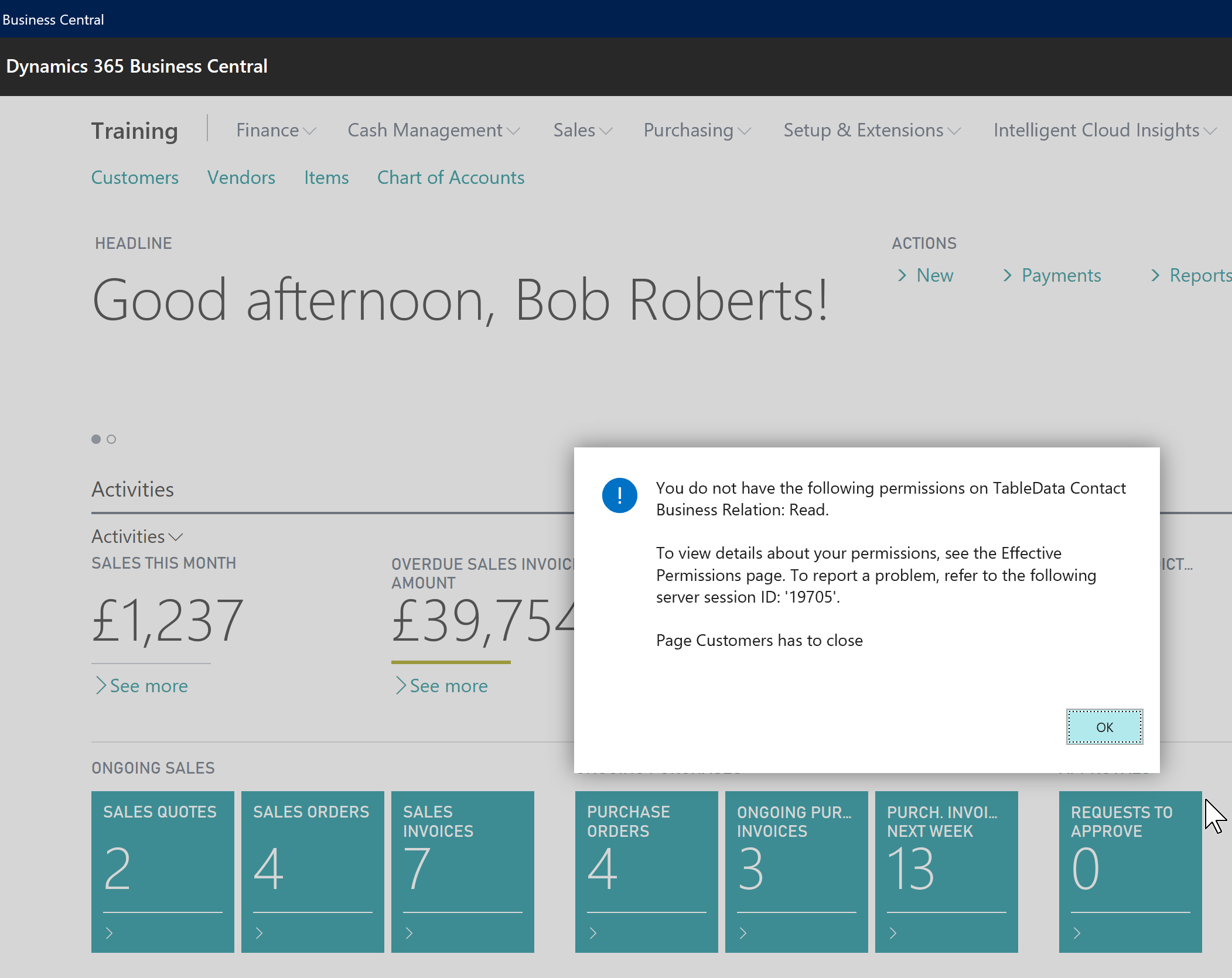
Historically this has always been a challenge to manage as the user is wanting to get on with the task in hand and often has clicked off the error message before they report it to their system administrator.
To help with this conversation, the user (or administrator) can now retrieve the last known error so that the issue can be resolved.
In the Universal App (shown below) for Dynamics 365 Business Central, you will find this new feature under the cog alongside My Settings.
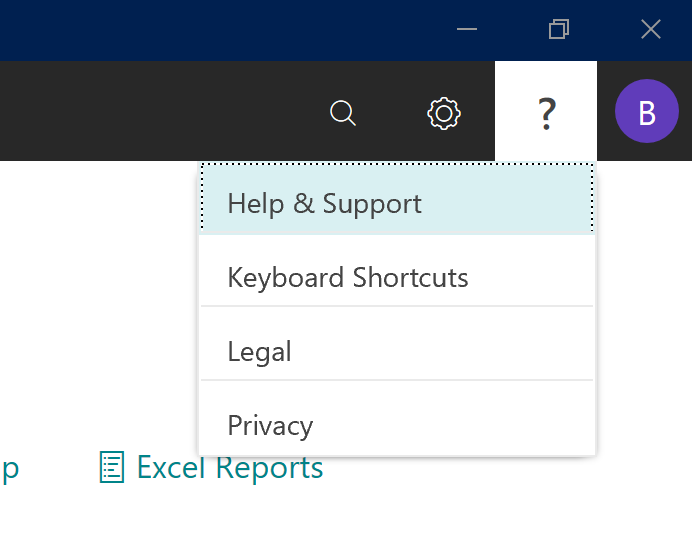
It is found in the same place in the web client (shown below), but the menu looks a little different.
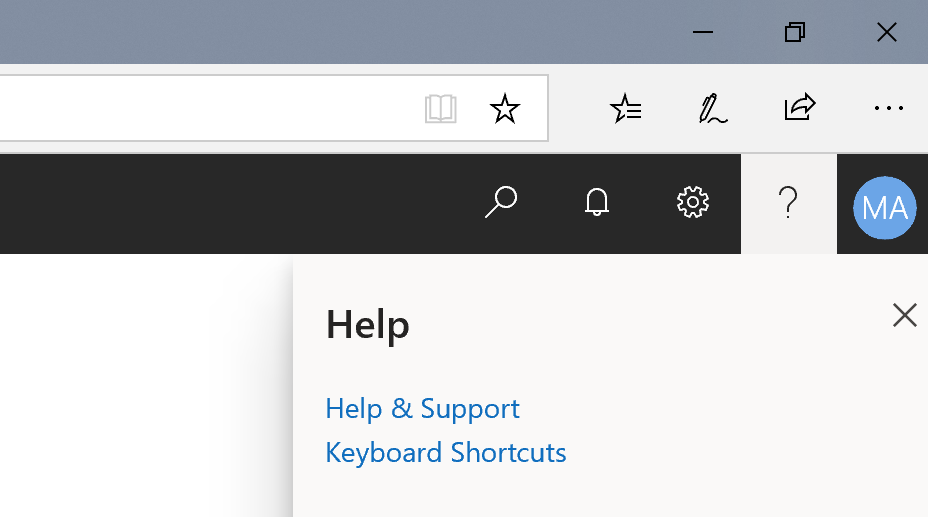
The Help and Support page will open. Down at the bottom of the page is the Troubleshooting section, which contains a link to open up the View last known error function.

When this loads it contains the information a system administrator will need to see what the error was and potentially what permissions the user may require to enable them to complete the task they were attempting (assuming it is something they should be doing). The process to complete that task is covered in our Dynamics 365 Business Central System Admin course.
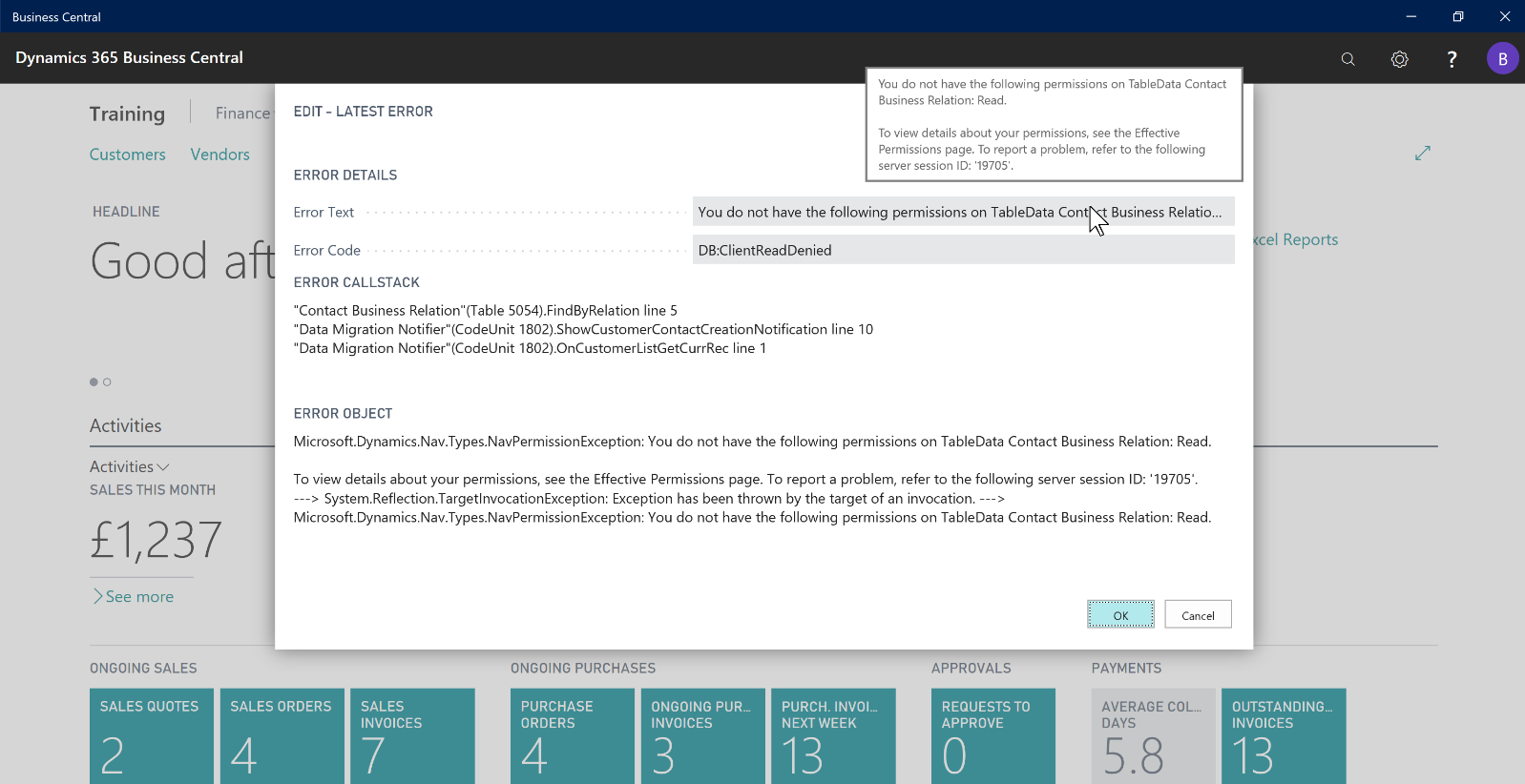
We have a new video covering this and more, which you will find available here, and we have a full training playlist to help you get the best out of Dynamics 365 Business Central available here. Or to find out more about our in-person training, visit tecman.co.uk/training.