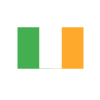3 Reasons Microsoft Teams works for our Marketing Team: beyond the obvious calling and video conferencing
Reading time: 2 - 4 minutes
Our Sales and Marketing Director set us a challenge when we started back after the Christmas break to see if we could switch to Microsoft teams and move away from email. And on behalf of the entire marketing team, we honestly haven’t looked back. So, here’s my top 3 reasons why it works so well for us in Marketing;
Collaborating on copy and design
Like most marketing teams we create a lot of content – everything from eBooks, to videos, web pages, infographics, emails etc. And often there are quite a few different people involved in its development – from the product or industry experts, our directors, the sales team plus of course our own marketing designers and copywriters.
Teams is a great way to share draft copy and design ideas (to get feedback) as well as the final content (so everyone knows what’s been published). No more hunting around for the email with the latest version – it’s all filed in the appropriate Team. You can make general comments in Teams itself or make comments/annotate/track changes in the documents themselves like you would normally in say Word or Adobe Reader. And everyone can see all the feedback together so you’re not “toing and froing” between different opinions.
There’s also useful security options so you can tie down who has access to each Team or the channels (like subject areas) within each Team. This means you can control who sees/comments on what content.
In addition, if you want to call someone to talk through some changes or ideas rather than type them out, you can voice or video call them straight from within that Team or channel.
I also recently discovered the strength of the search function as I couldn’t quite remember where I’d seen something – and Teams found it straightaway.
Educational/Sales Webinars
Yes, I know some might say a webinar is just a different form of video conferencing (and strictly speaking it is) but here at Tecman, we’re typically using it a couple of times a month for webinars.
First things first, it’s really reliable (very important for creating good impressions with potential new customers) compared to other tools we’ve used in the past. We also get fewer issues with people struggling to sign on – although in both these cases this could, of course, be due to be greater broadband connectivity and user familiarity with these types of tools.
During the webinar, it’s easy to switch between presenters and add polls or surveys to maintain interest levels. Afterwards, if you’ve set it to record, the video recording is automatically available within Microsoft Stream.
In Stream, you can trim the video (to get rid of those unnecessary start and end bits!) plus it can also automatically add captions and subtitles (you just need to check for those unusual/industry terms it might get wrong).
The video can then be shared internally from Stream (using Teams/Yammer or email). We also use many of them on our website or to share with customers, so we’ll put on our YouTube channel.
Answering sales calls
If you call our office, we’re answering the calls on Microsoft Teams. That’s because we’ve set up our phone system to be an integrated part of Teams
If you select, option 2 for Sales, it rings on all the sales and marketing extensions. So that means we can answer the calls on our “traditional” desktop phones, our laptops or even via the Teams app on our mobile phones. Plus, the ability to transfer a call to a colleague works exactly the same.
So, whether we’re working at home just for a day or for weeks on end (like we are now during the COVID-19 epidemic) we can always answer those all-important sales calls.
Next steps
There’s a whole host of other great capabilities in Teams, many of which you can learn about in a recent Teams webinar we hosted. Or just give us a call to discuss how it might work for you.