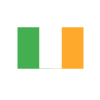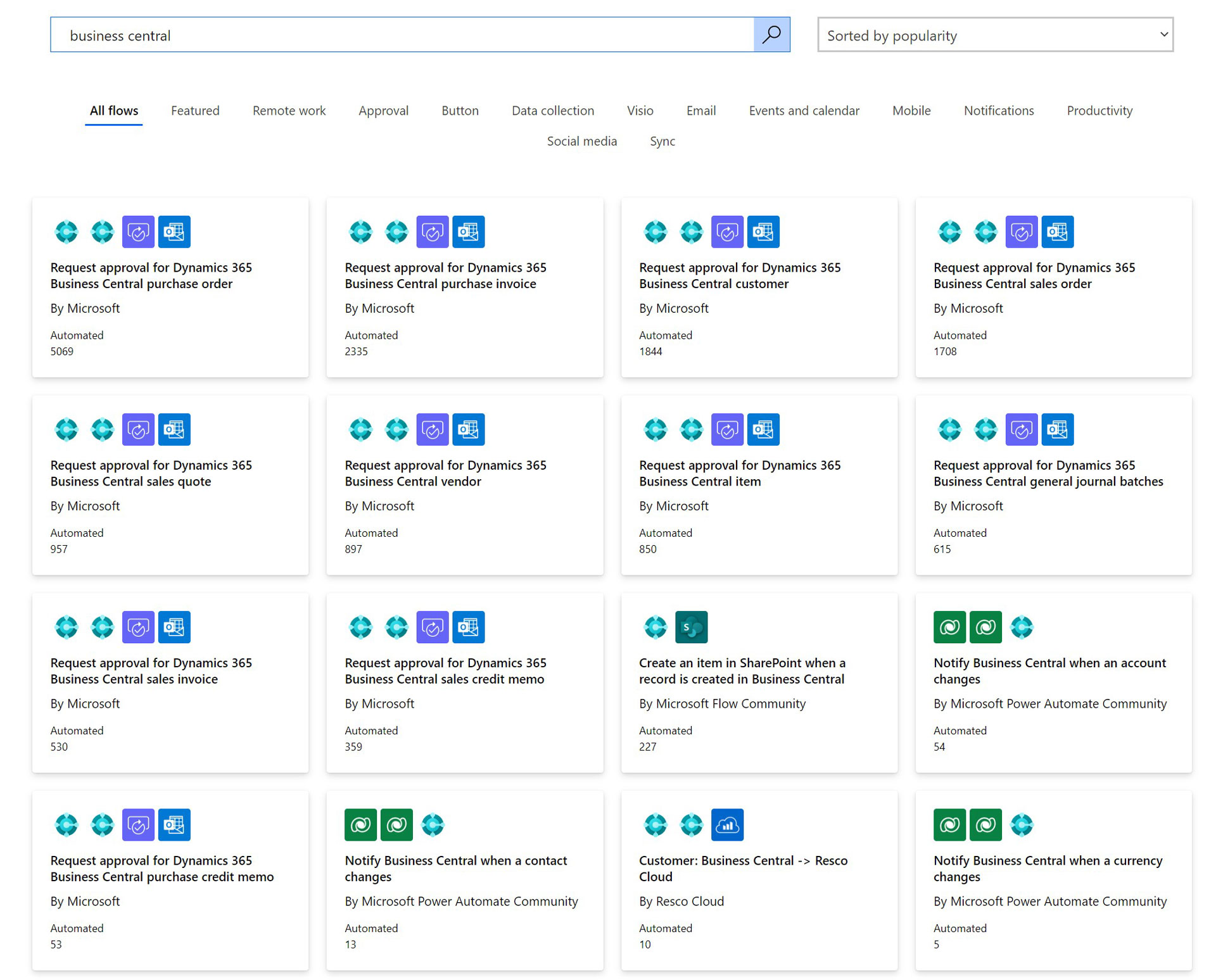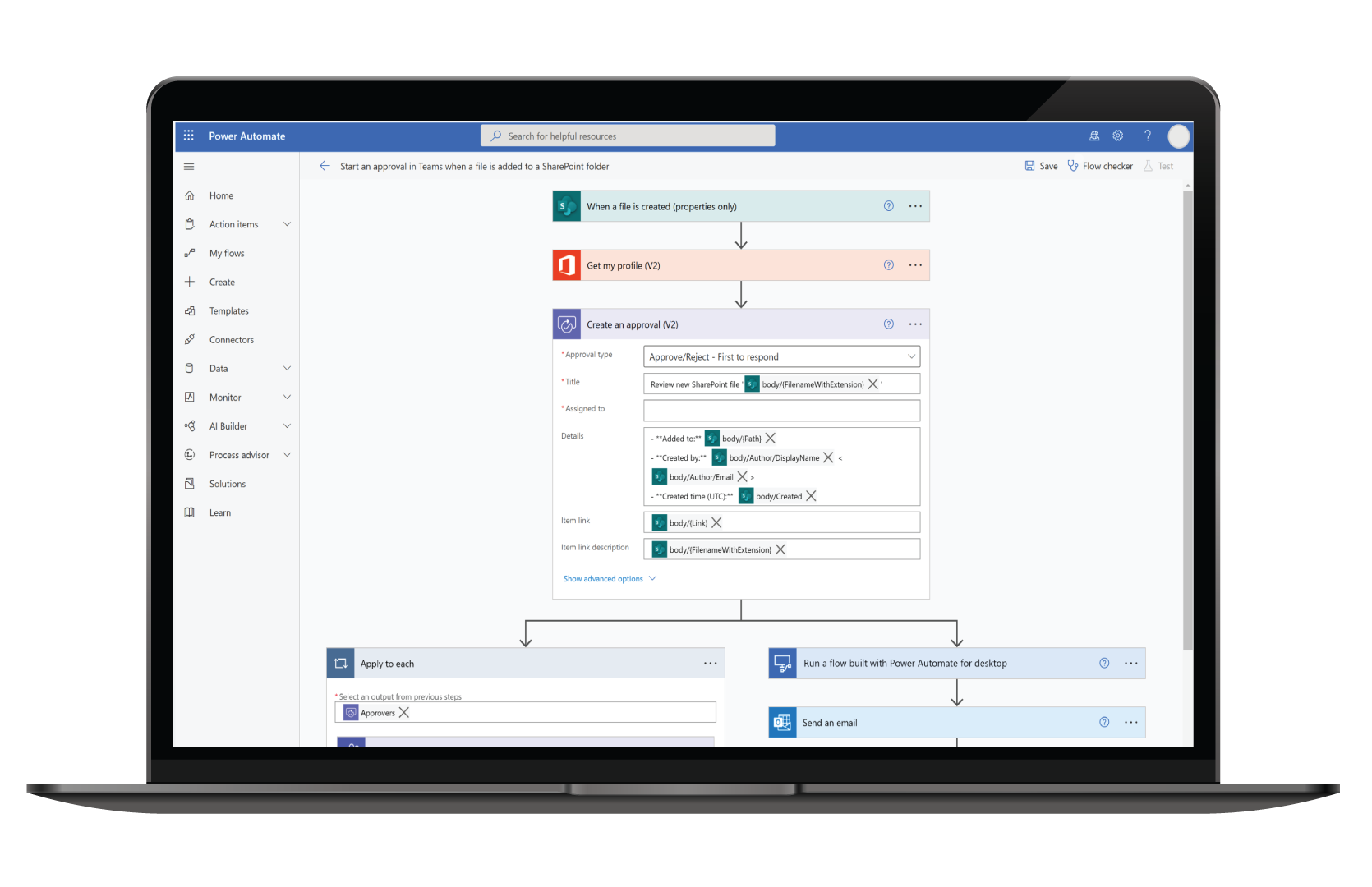Connectors
To integrate with any other application, first we need a 'connector'. We need to connect our flow to a source, where the data is being held, such as Dynamics 365 Business Central or Dynamics 365 CRM.
Connectors for Microsoft Power Automate go far and wide! Plus, new ones are regularly added to Microsoft’s Power Automate site.
You’ll find connectors for tools like Dime Scheduler, Azure Data Lake, Azure Blob Storage, DocuSign, Hellosign, SurveyMonkey, Twitter, LinkedIn and more. Depending on the license you have for Power Automate will depend on what you can utilise.
If a connector doesn’t exist, talk to us and we can look at creating a custom one for you.
You will also see connectors are labelled as ‘standard’ or ‘premium’. What’s the difference you ask? Simply, Premium connectors aren’t included in the Microsoft 365 license, you need another level of license (standalone or seeded plans – feel free to reach out to understand this in more detail).