Challenged by the number of invoices and other documents you need to enter into Microsoft Dynamics 365 Business Central?
Continia Document Capture is a time-saving tool which massively improves accuracy by utilising award-winning, built-in OCR technology to scan process incoming documents and matches the invoice automatically to a purchase order.
Easily import or email scanned documents & PDFs
Make spending hours keying in data from financial documentation a thing of the past! Automatically import scanned paper documents, such as purchase invoices and credit notes, plus many other categories of documents as quick as a flash. You can also email documents straight into Dynamics 365 Business Central which have been sent into your inbox, ready for matching without you having to do anything!
As well as the great automation that Continia Document Capture provides it also helps you to keep all your important documents safe within the trusted business system you use every day!
Once Continia Document Capture has been setup, you can make your document capture processes as automated as you like! Set simple document matching capabilities or something more complex, such as automated document imports to make your business work faster and more efficiently, all without the effort.
As well as the great automation that Continia Document Capture provides it also helps you to keep all your important documents safe within the trusted business system you use every day!
Once Continia Document Capture has been setup, you can make your document capture processes as automated as you like! Set simple document matching capabilities or something more complex, such as automated document imports to make your business work faster and more efficiently, all without the effort.
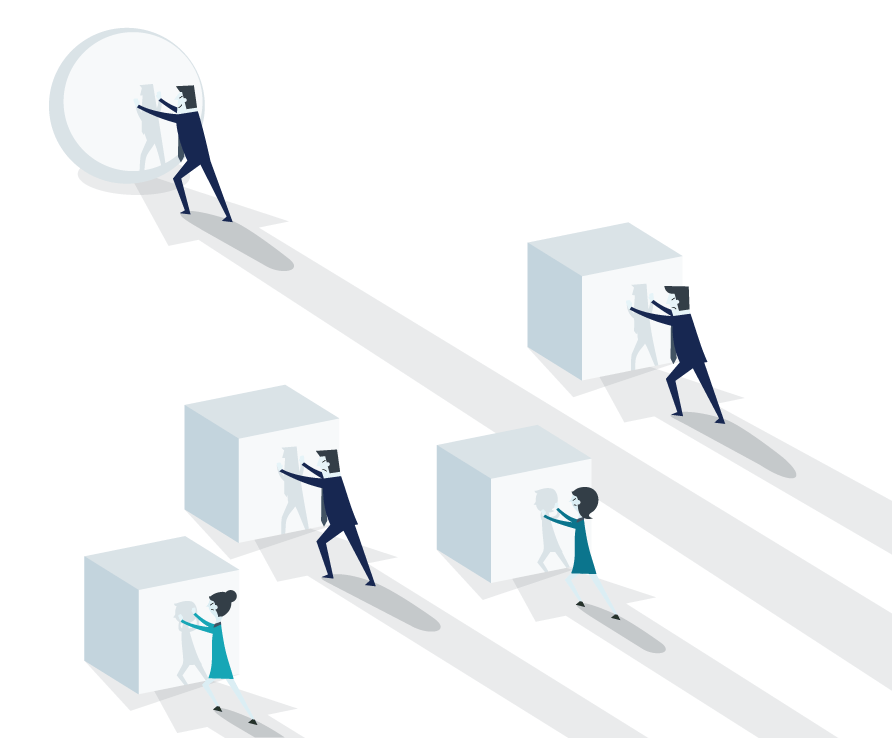
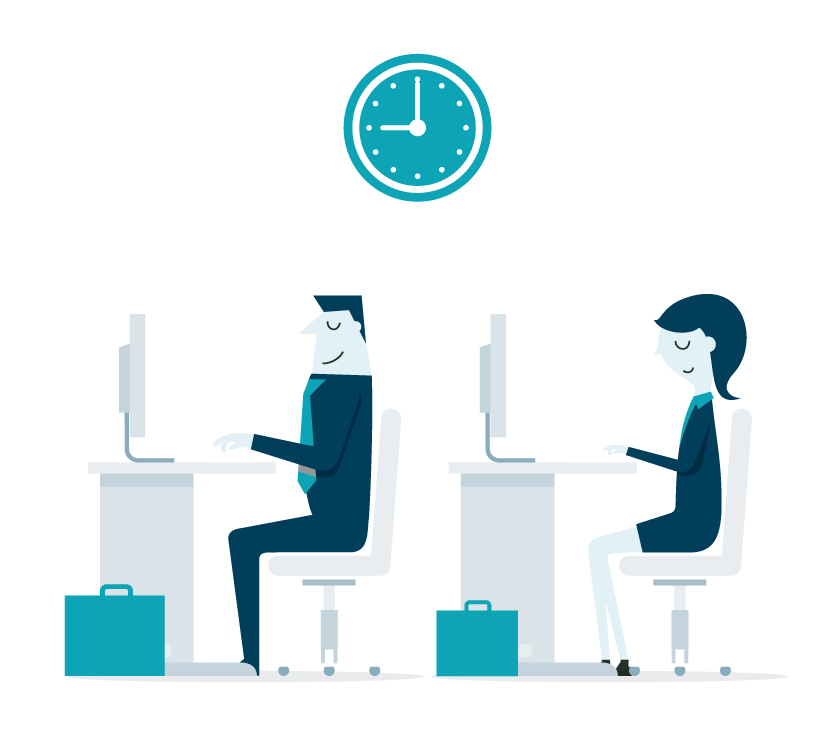
Work faster & be more accurate
Invoices and other documents are analysed, and data is read from the scanned image automatically. Using the previously defined document templates, Continia Document Capture, puts the data into the correct fields in Microsoft Dynamics 365 Business Central… winner! New templates can be generated on the fly and are easily amended by highlighting text on the scanned image and linking it to the correct fields.
Tight integration to the purchase module in Microsoft Dynamics 365 Business Central makes it possible for each line to be captured and recorded in relation to an existing document. After this, approvers receive an e-mail when an invoice requires their attention, and this can be approved either directly in Microsoft Dynamics 365 Business Central or online via a web browser. Easy peasy!
At the same time Document Capture ensures that the purchasing department has a complete overview of the entire approval process.
Tight integration to the purchase module in Microsoft Dynamics 365 Business Central makes it possible for each line to be captured and recorded in relation to an existing document. After this, approvers receive an e-mail when an invoice requires their attention, and this can be approved either directly in Microsoft Dynamics 365 Business Central or online via a web browser. Easy peasy!
At the same time Document Capture ensures that the purchasing department has a complete overview of the entire approval process.
Interested in OCR Document Capture?
If you want to learn more about OCR Document Capture for Microsoft Dynamics 365 Business Central get in touch with us.










