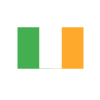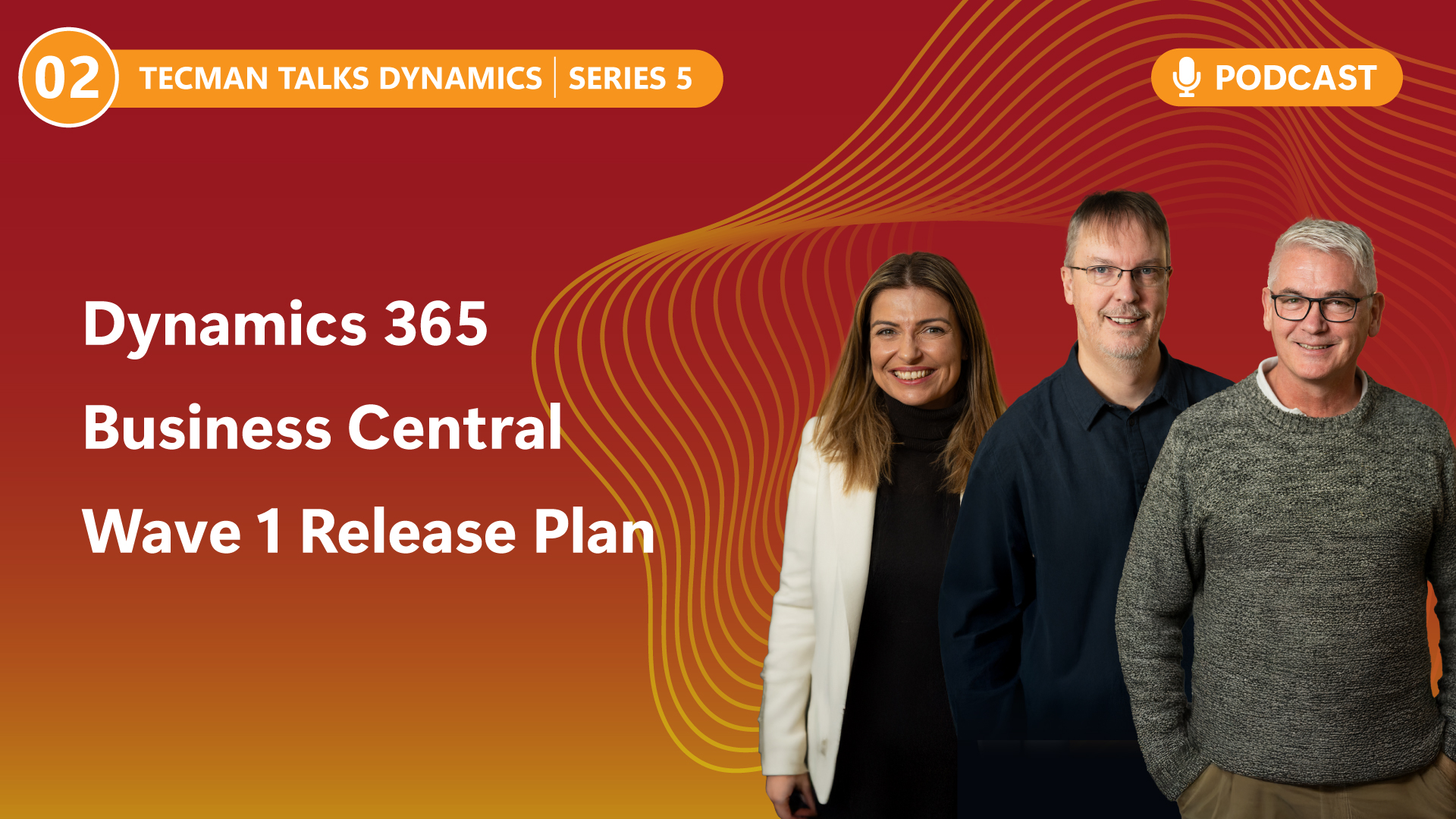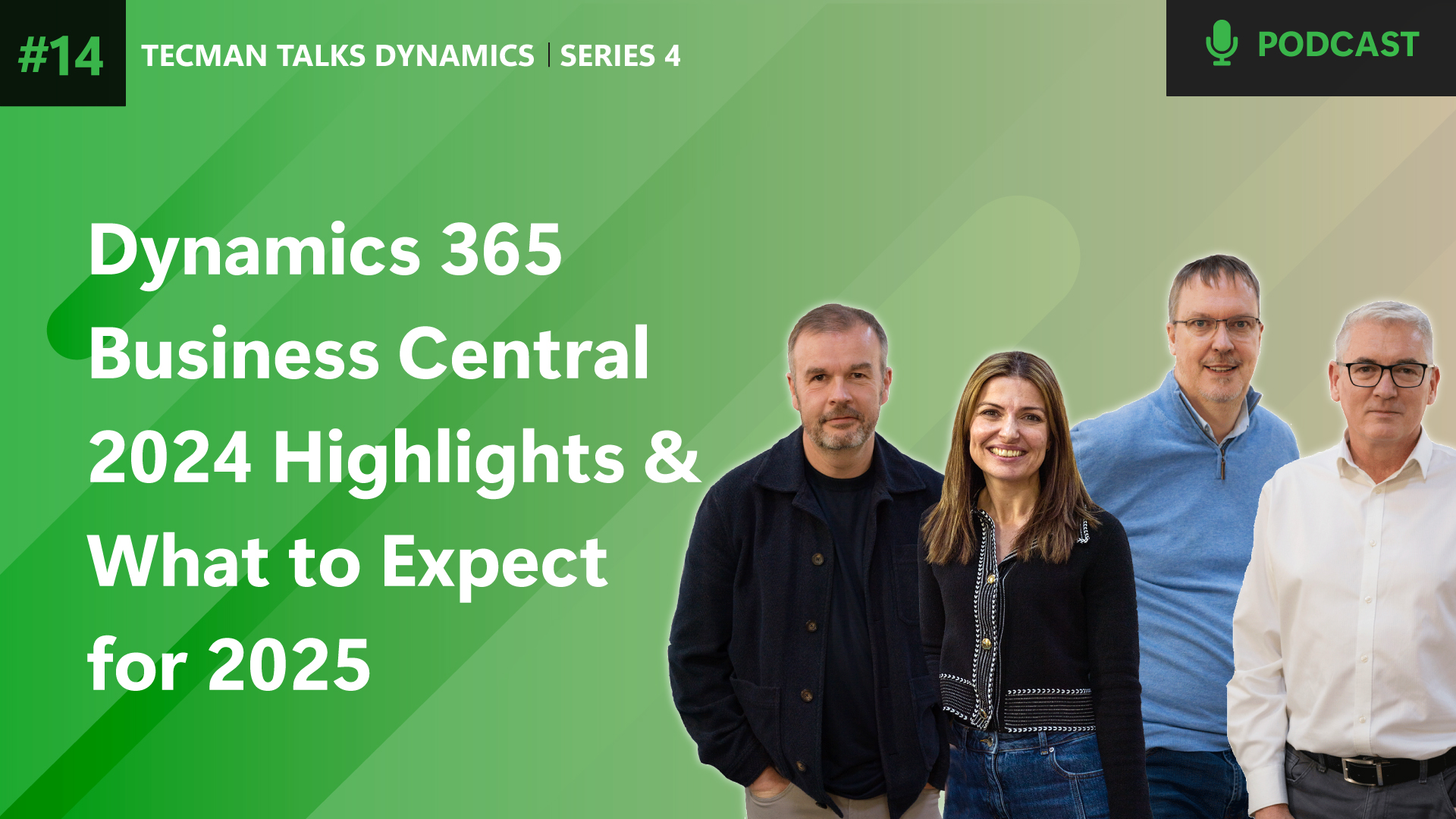Reading time: 2 - 4 minutes
Chat with Copilot is an exciting new feature that has been available in some localisations of Dynamics 365 Business Central, and as of BC25.4, it is now available for the UK localisation! But how can this functionality help businesses become more productive through more efficient working practices? Read the blog to find out!
Reading time: 1 - 2 minutes
In our recent episode of Tecman Talks Dynamics Podcast, we discuss all things Dynamics 365 Business Central Cloud Managed Service.
Reading time: 2 - 4 minutes
Dynamics 365 Business Central v25 has rolled out a bunch of new Power BI features that really step up the game for data analysis and reporting. These new tools give businesses great ways to dig deeper into their data and make smarter decisions. Let's take a look at the main perks of these new Power BI features
Reading time: 1 - 2 minutes
The Microsoft Dynamics 365 Business Central 2025 Wave 1 Release Plan is here, bringing a host of new features designed to enhance your business operations.
Reading time: 2 - 3 minutes
In Important updates are to Microsoft subscription pricing that will take effect in the coming months. These changes reflect adjustments from Microsoft due to currency exchange rate corrections and regular Microsoft pricing reviews. However, this is not a straightforward price increase and if you're on a certain plan, it isn't a price increase at all. Here's all you need to know:
Reading time: 1 - 2 minutes
As we wrap up an eventful year, it's time to reflect on the significant milestones achieved in 2024 and look ahead to the exciting developments coming in 2025 for Microsoft Dynamics 365 Business Central.
Reading time: 2 - 4 minutes
In this mini blog (part 3 of our series on Sales Order Agent), we address a common belief that AI will limit the need for a human input within businesses. As AI becomes commonplace within our business solutions, including Microsoft Dynamics 365 Business Central, should we be worried?