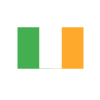What is the Unified Interface in Dynamics 365 CRM?
Reading time: 2 - 3 minutes
Going back to CRM 4, you accessed your data via Internet Explorer (although a few brave souls used the Outlook client). If you were to try any other browser then you’d get the following message:
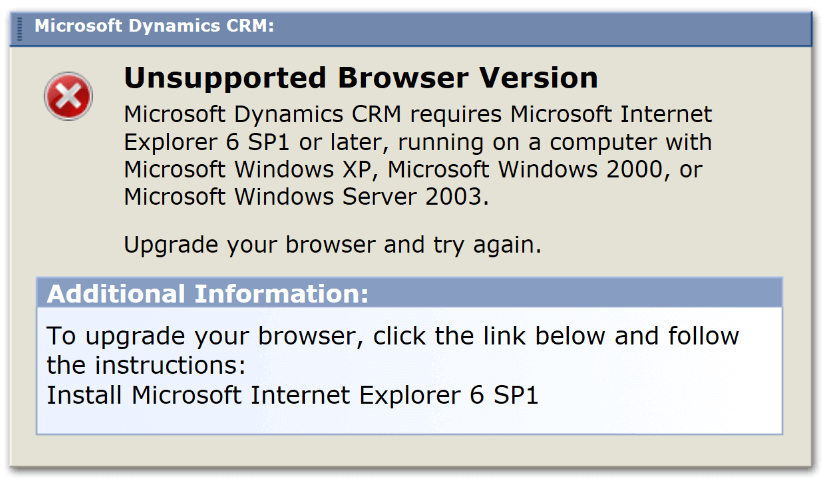
When CRM 2011 was released, the Outlook client got a bit better and they also provided a way to access (very) basic information on a phone or tablet. Multiple browser support was also added.
Then the apps started with CRM 2013.
The point I’m trying to make is that, when it was CRM 4, Microsoft had to make CRM work with Internet Explorer which was viewed on a computer or laptop. Now, Dynamics 365 Customer Engagement still has to work with a large number of browsers on desktops, laptops, tablets and mobiles, where the screen could be viewed as landscape or portrait, on top of the apps and things have not always worked out.
As a consultant, I’m often asked what’s the best browser to use and it’s impossible to say; in the past, I would recommend a particular browser only for it to be updated and then have key features in Dynamics suddenly stop working. We’d then recommend another browser where it did all work only for the same thing to happen again a few months later.
This is one of the key reasons why Microsoft have introduced the Unified Interface; to standardise how the data is accessed and provide a more consistent and responsive approach to how things are displayed.
If you’re still using the web client to access your data, it may be time to think about moving over (if your interface looks like the image below, this applies to you).

When the Unified Interface was first released, there were some major features missing from it because they were still in development but, as time’s gone on, these have become available and it’s now something that must be investigated.
Microsoft have announced that the web client is now a legacy product which will be discontinued at some point in the future. At the time of writing, they haven’t announced when this will happen, but it could be as early as Autumn 2020.
When moving over to the Unified Interface, the first thing everybody notices is the screen layout and navigation have changed… For the better.
Look out for a follow up post which will list these so that you can find your way around.