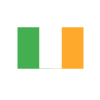The user interface just got even better!
Reading time: 1 - 2 minutes
The new release (wave 1) of Microsoft Dynamics 365 Business Central 2020 includes some features that will make users life easier, for example the Settings menu now has more options to give direct access to things like Company Information, Assisted Setup and Advanced Settings (Workflows etc.).

There is also the ability now to Unhide Parts on a page, this allows a developer to create pages with content hidden that may not be required, keeping things uncluttered. The user can then choose to Unhide this through Personalisation if required.
Here is the Dispatcher – Customer Service role centre

It has elements (Parts) that have been hidden. These show up when the user enters Personalisation mode (and Design – but we suggest you don’t use this – feel free to ask us for more details on why).
The hidden parts how up with red lines through them, simply click the option to Show the parts that are required. Then say Done when finished.

On leaving Personalisation mode the user will see the added Parts. This will only affect this user, not all users of that Role Centre.

If you would like to know more tips for Microsoft Dynamics 365 Business Central visit our YouTube playlist here.